Covid 19 Bot Import
How to Import the Quiq COVID-19 Bot
To provide ease in deploying a bot to assist with COVID-19 inquires Quiq has provided a COVID-19 bot import file for use within your tenants.
Please download the file accessed by clicking the link below and save it locally:
Click here for the COVID-19 Bot Import File
Open your Quiq site and navigate to Quiq Admin.
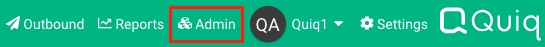
You will immediately be opened to the User section of Quiq Admin where you can create a new bot user.
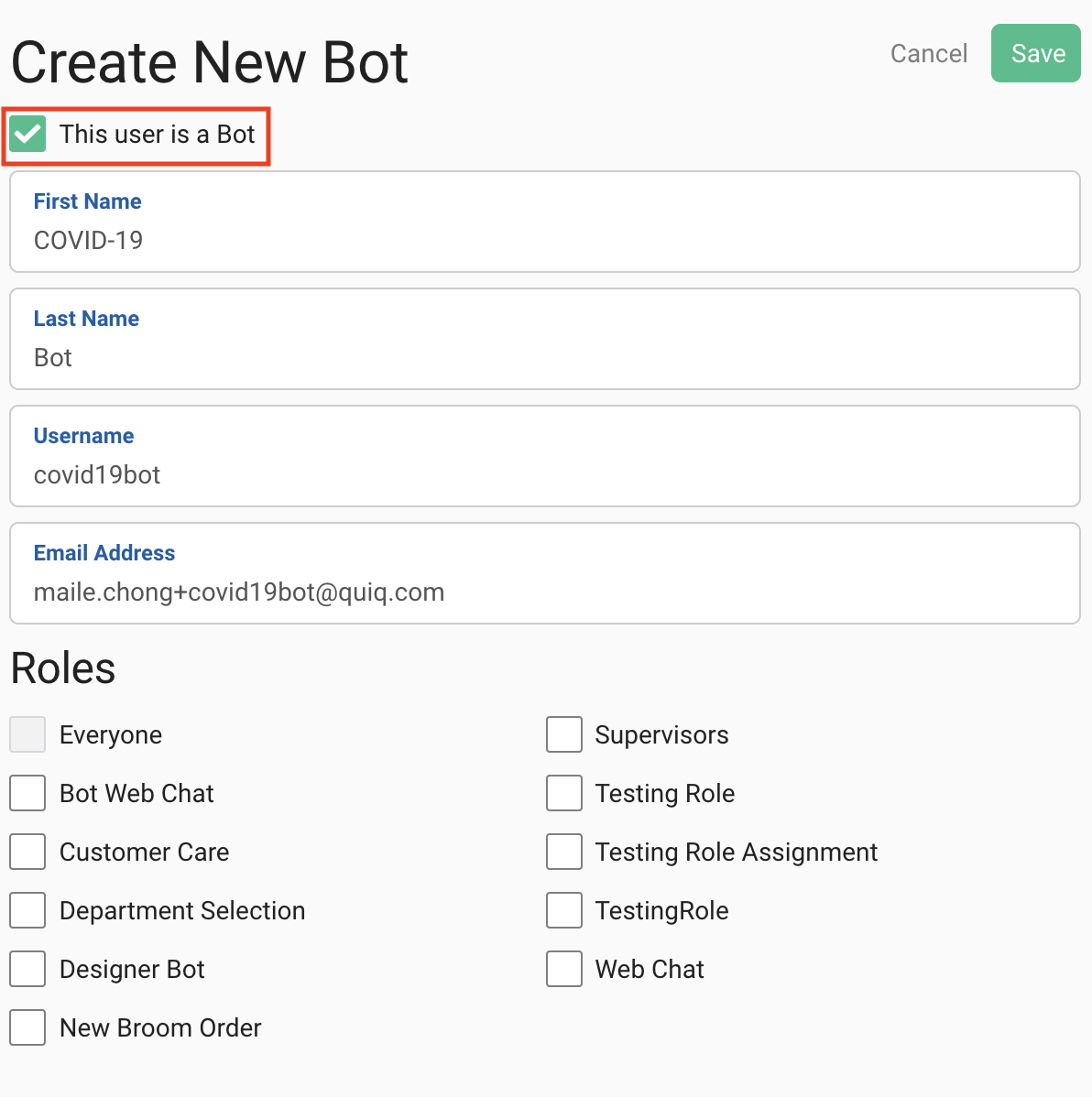
Be sure to add a checkmark for the “This user is a Bot” checkbox and complete the remaining fields. You do not need to assign a role to your bot at this time. Click on “Save”.
Once the bot is created you will see them listed in your User List and be provided this screen:
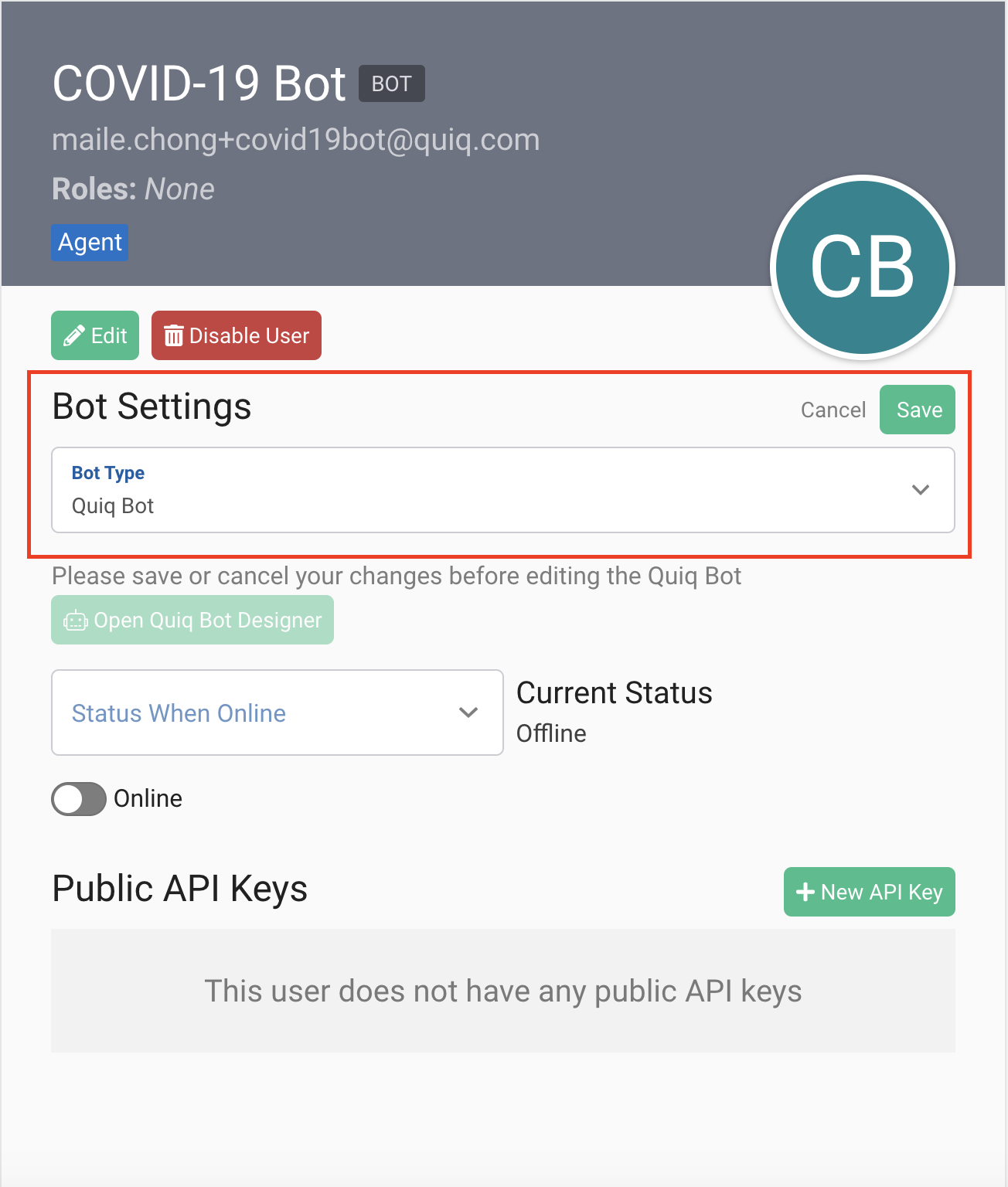
You will note that the bot type is defaulted to Quiq Bot. All you need to do now is click “Save”.
You can now edit your bot and upload the COVID-19 bot file you downloaded earlier by clicking on “Open Quiq Bot Designer”.
Once here you can click on “Import into draft” button:
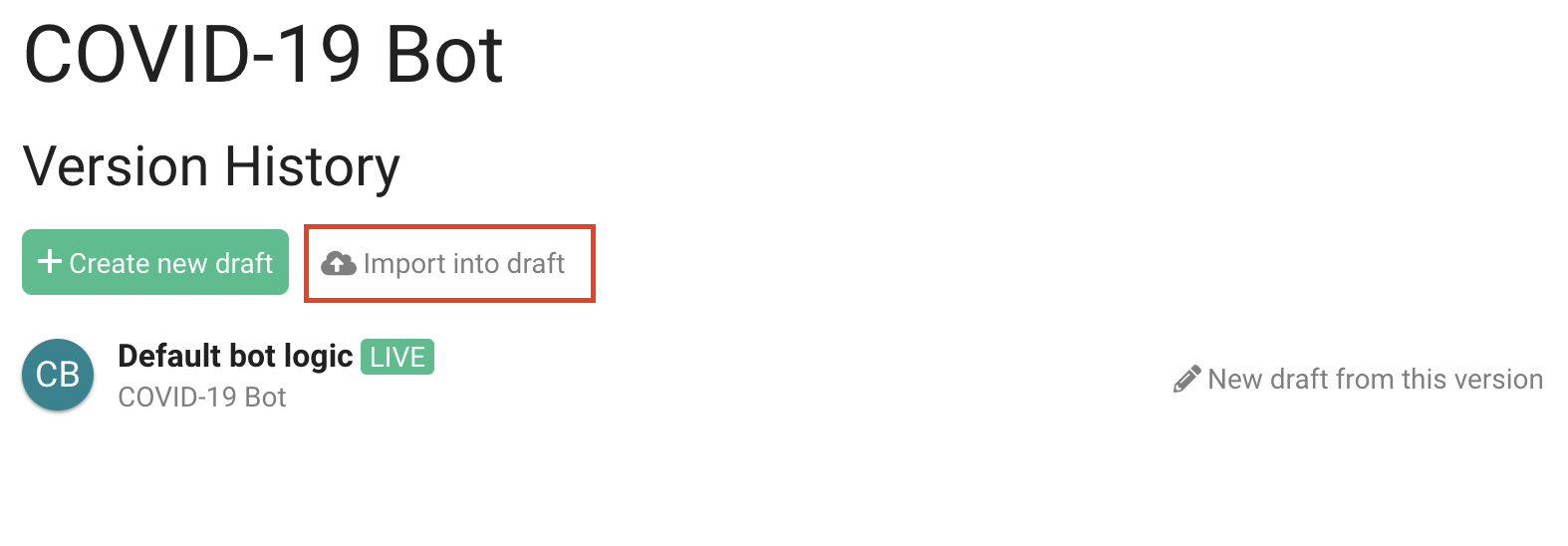
Then drag or locate the COVID-19 JSON file you downloaded earlier.
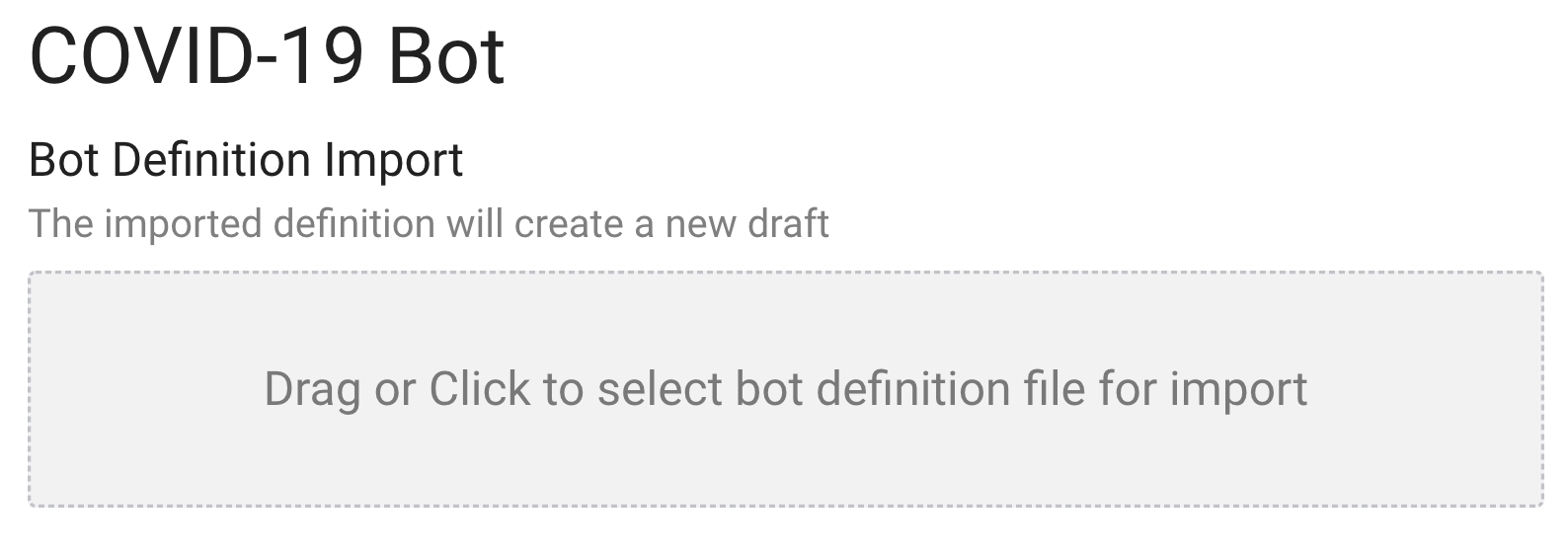
You will receive a confirmation that the file uploaded:
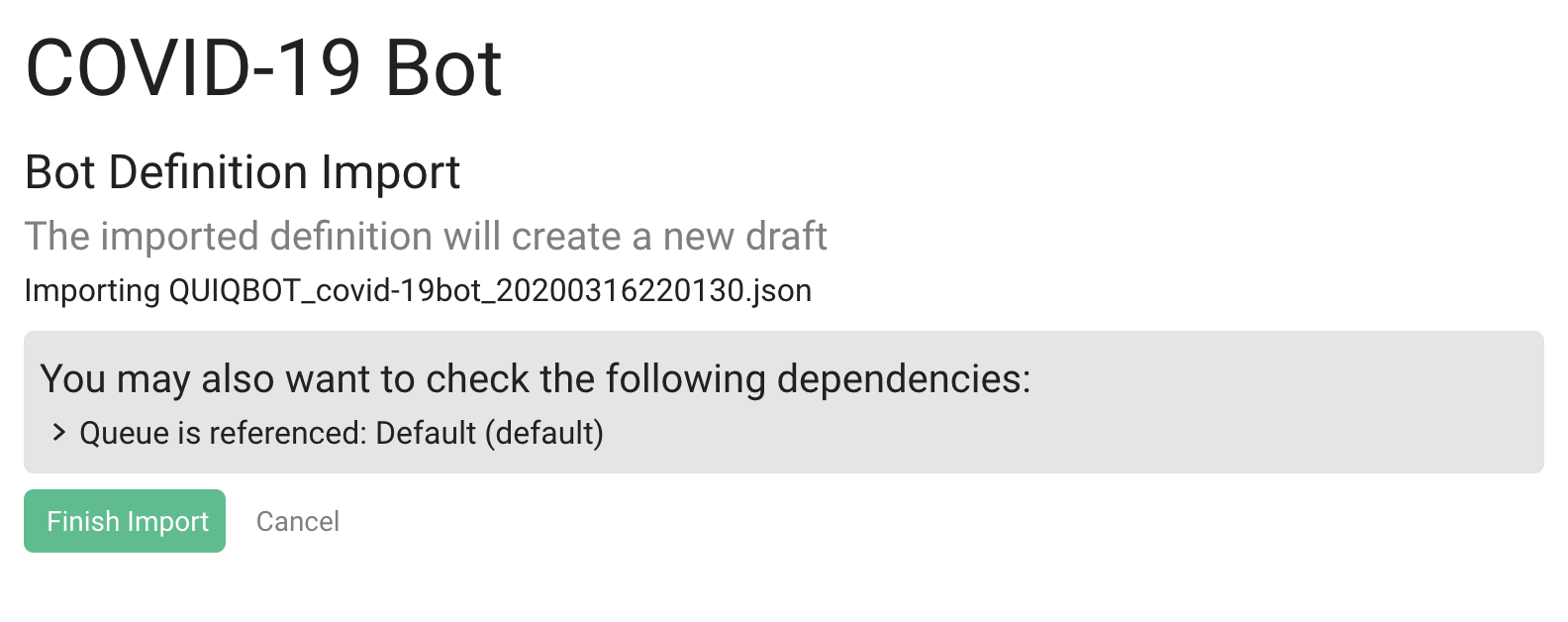
The COVID-19 sample bot is using the Default queue for routing as listed in the dependencies. Click on Finish Import and the draft you just created of the COVID-19 bot will be displayed before you.
You can customize, change routing and verbiage of this bot to match your workflow and needs. Once you are done you will need to save and publish your bot. Depending on how you’d like your customers to interact with the bot you will need to create a new role and/or queue for your bot. Remember that bots can transfer conversations to one another just as human agents can, so there are no limitations to what you can do with your bots.
Scale your workforce, answer pressing questions, provide responses to repeatedly asked for information or fully deflect conversations to allow your workforce to be more effective.
Updated over 1 year ago
